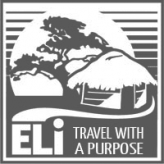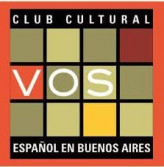The best platforms for task management
Today, technology is a key element in people's lives. Its development allowed for the use of different tools in practically all fields. For this reason, you can find platforms and apps that help with task management and projects for every type of company, in particular, small and medium-sized ones.
These are platforms designed to improve one's productivity. Instead of using Spreadsheets, for example, task and project management employees can use these apps.
There are dozens of them in the market today, and most of them bring about different functions that improve the workflow while observing the state of tasks and projects. One of the main advantages is that they are free of charge, or at least have a free version and, as a complement, a premium version that has many more functions.
Next, we will take a look at 4 of the major platforms to manage tasks.
Airtable
This platform for task management is based on the cloud format. It has key functions like programming different activities, Kanban panels that allow for effective following, the use of colors to mark priorities, the possibility of writing comments about tasks, and also the uploading of files.
Airtable also offers templates that are ideal for different types of projects, like an editorial calendar, product catalogs, or marketing campaigns. As a complement, it also has a mobile app that works both in Android and iOS.
You can try its free version, with limitations such as storing up to 2 GB, two weeks of revisions, and a limit to the number of rows (1,200).
Asana
This is one of the most well-known platforms there are. With this service, you can manage a project in a holistic way and using many functions. There are three main points that characterize this site: division of tasks within a project in a clean, tidy way, graphics that accompany the process, and internal communication between users.
When it comes to this last point, it's important to note that Asana has a section called "Team Conversations" where team members can speak and chat freely. This lets them avoid having to use other means of communication and a waste of time.
Trello
In terms of popularity, Trello is below Asana. But this tool is known for its simplicity and a very attractive design that's ideal for people who are not that tech-savvy.
With Trello, you can take a look and follow the project, mark completed tools, and carry out great planning. Its organization is based on boards that every user can observe at the same time, where the tasks are marked and members are added.
You can make annotations on the boards and add files just by dragging them, such as photos, videos, Google Drive files, and more.
Slack
This site is focused on improving communication between team members and managers. You can establish different channels and add the users that correspond to each team, for example.
There, you can share all types of files, like Excel files, Word files, Google Drive, multimedia files, etc. You can also edit them using the app.
The main advantage of Slack is that it allows for direct communication within projects instead of using email chains. In this way, time management is improved, together with task productivity.
Get Involved - Create Change
If you're looking to share your skills for positive change-then join us to make a difference!